Cisco HSRP or Hot Standby Router Protocol is Cisco propriety protocol to provide redundancy in IP Network & ensure that in case Gateway Router (First hop router) fails, user traffic gets recovers seamlessly.
How HSRP works?
Table of Contents
Cisco HSRP allows multiple routers in a single LAN & to provide a virtual IP Address and MAC address. Both the routers are configured in one Cisco HSRP Group with one common virtual IP Address which will act as the gateway for the systems.
Within that group, one router is elected as an active router and another as a standby router. The active router will handle all the routing requests & forwarding packets sent to the virtual IP Address. If this Active router fails, the standby router will take over the responsibility of new active router immediately & forward the traffic.
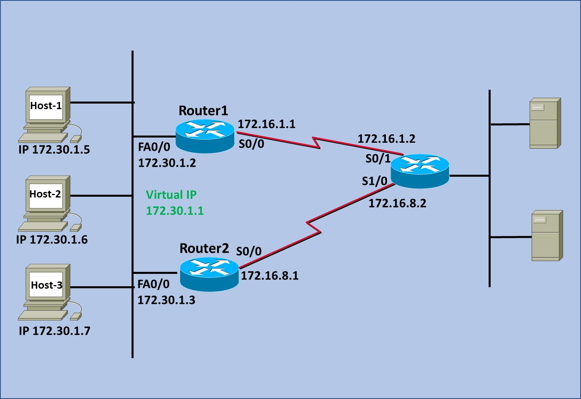 This process of active router election & routing responsibility from one router to another router is transparent to the end user. HSRP is actively being used in network infrastructures where high availability is required.
This process of active router election & routing responsibility from one router to another router is transparent to the end user. HSRP is actively being used in network infrastructures where high availability is required.
Though name says Hot Standby Router Protocol, but this can be configured in Layer-3 Switches also as they preformed routing as well.
Since HSRP is cisco propriety protocol, we cant configure the same in non-cisco devices but to configure the same we can configure VRRP (Virtual Router Redundancy Protocol) in those devices. But if we have to configure between one cisco and one non-cisco device then we have to opt for VRRP only.
Key Term to understand related to Cisco HSRP
Standby IP
It is virtual IP Address which is referred as Standby IP Address which will act as the default gateway for all the hosts in that network or particular Subnet.
Standby Group
It is group of which both the routers will be member & election of Active and standby will take place. HSRP Group can be configured anything between 0-255 in HSRP Version 1 and anything between 0 -4095 in HSRP Version 2.
Priority
By default the priority value will be 100 only. Here 0 is lowest and 255 is the highest value. By configuring Priority value we define that which Router in that particular HSRP group will be Active and which Router will be Standby. The Router having higher priority will be Master & lower Priority should be standby. In case both the Routers are having same priority value then the Priority will be calculated based on IP Address & higher one will be having high priority.
Preempt
This feature allows Router with highest Priority to become the Active Router immediately. ich the standby router automatically becomes the active router. i.e. If Router-1 was down & it came up while Router-2 was Active Router, Router-1 will send message to Router-2 & Router-1 will take over the role as Active Router immediately & Router-2 will become Standby Router.
Tracking
This feature allow us to monitor & track other interface on the router to modify the Cisco HSRP Priority of respective HSRP Group. Example Lets take case of Router-1, If serial 0/0 goes down, then the Priority value of Router-1 will get decreased by 10 and will become from 105 to 95. [ Default decrement value is 10 however we can modify as well]. Now as the Router-1 Priority Value become 95 and Router-2 Priority value is 100 [ default value] so Router-2 will takeover the role of Active Router.
Basic Configuration
| Router1 | Router2 |
| Router1#sh run int fa0/0 Building configuration…Current configuration : 224 bytes ! interface FastEthernet0/0 ip address 172.30.1.2 255.255.255.0 duplex auto speed auto standby 1 ip 172.30.1.1 standby 1 priority 110 standby 1 preempt standby 1 track Serial0/0 end |
Router2#sh run int fa0/0 Building configuration…Current configuration : 208 bytes ! interface FastEthernet0/0 ip address 172.30.1.3 255.255.255.0 duplex auto speed auto standby 1 ip 172.30.1.1 standby 1 preempt standby 1 track Serial0/0 end |
Note : In one Cisco HSRP Group there can be only 2 routers but one router can be part of two different groups which can help us in achieving load sharing between both routers. There are further advance configuration also such as authentication, Preempt delay, multiple groups, etc. which we will cover separately.
Frequently Asked Questions ?
Q: What is the full form of Cisco HSRP?
A: Hot Standby Router Protocol.
Q: Is HSRP a link Redundancy Protocol?
A: HSRP is device redundancy protocol, however in case of link goes down by using ip tracking we can achieve link redundancy.
Q: Can we use HSRP for load-balancing also ?
A: No HSRP can’t be configured for load-balancing, however we can achieve load-sharing by configuring multiple groups & assigning different priority based on the group.
Q: Is HSRP a LAN redundancy protocol or WAN redundancy protocol ?
A: HSRP is LAN redundancy protocol where is it configured for Gateway redundancy.
Q: Can we configure Cisco HSRP in cisco & VRRP in non-Cisco device ?
A: No in both the devices same protocol must be used. If both devices are Cisco then we can use either HSRP in both the devices or VRRP in both the devices. But if one device is Cisco & Cisco & another device is non-cisco then VRRP has to be used.
Q: Can we configure Cisco HSRP or VRRP in Switches also ?
A: Yes its can be configured but since its Layer-3 protocol, it can be configured in Layer-3 Switch.
Q: What is the purpose of Hot Standby Routing Protocol ?
A: The mail purpose of Hot Standby Routing Protocol is to provide Local Gateway Redundancy & seamless switchover to other redundant device in case hardware or link failure.
Q: What is the name of the Cisco initial proprietary first hop redundancy protocol?
A: HSRP or Hot Standby Router Protocol was the initial Cisco proprietary first hop redundancy protocol introduced & Version 1 of HSRP was described in RFC 2281 in Year 1998
Q: Can we configure Cisco HSRP between two different models of Routers ?
A: Yes it can be configured between two different models of the Routers but as its is Cisco propriety both the router should be Cisco & their IOS should support HSRP

